MetaPerson Creator: new features
We’re excited to bring you the latest enhancements to the MetaPerson avatars, featuring groundbreaking updates such as creating outfits directly from images, introducing a fresh collection of new outfits, and adding support for teenage avatars. Let’s dive into the details and explore what’s new!
New assets

MetaPerson Creator is thrilled to introduce its latest collection of outfits, designed to elevate the customization experience to new heights. With an extensive array of options, users can tailor their avatars to suit any style or mood, the possibilities are virtually endless. With just a few clicks, you can mix and match different pieces, adjust colors, textures, and fine-tune every detail to create a truly unique look.

In addition, we’re excited to announce that in this latest version, we have started adding men’s hairstyles, fulfilling a request that many of you have been making for quite some time. Now, you can explore a diverse range of hairstyles to further customize your avatars according to your preferences and style. Don’t miss out on the opportunity to try out these new hairstyles on your avatars.
And the good news doesn’t stop there – we’re committed to continuously expanding our collection of hairstyles, with even more diverse options coming soon. Stay tuned as we continue to enhance the customization experience and bring you more ways to express your individuality through MetaPerson Creator.
Outfits from images

We have been working on a tool that allows to create new outfits from images, and we’re excited to announce the release of its first version! To test it, simply navigate to the MetaPerson Creator, select the t-shirt option, press the customization button in the top right corner and click on the ‘Texture from Image’. Upload the front and back images of your favorite t-shirt, and see it come to life on your avatar! Currently available for t-shirts only, this feature will gradually extend to other items in the MetaPerson wardrobe.
We’re also excited to announce that we added a tutorial to our YouTube channel where we reviewed all the tools available for modifying outfits in MetaPerson Creator:
This video will help you better understand the capabilities of our creator and learn how to use all the tools effectively to create a unique style for your avatars. Don’t forget to subscribe to our channel to stay informed on future updates and tutorials!
Teenage avatars

You have been asking us for a long time to provide avatars suitable for teenagers, and we’ve listened! The MetaPerson Creator now includes a feature to create either a teenage or a ‘tweener’ avatar. Simply look for the age button on the right side and adjust your avatar at any time! Now, you can also build experiences tailored for younger audiences!
MetaPerson Creator For Mobile
We’re excited to announce that we’ve updated MetaPerson Creator for Mobile, adding even more functionality previously available only on desktop. Don’t miss out on the opportunity to explore it, including the new features:
- Idle animations for avatars: Your avatars will now come to life with idle animations, adding a touch of realism and personality to your creations.
- Outfit recoloring: Customize your avatars even further by recoloring their outfits, allowing for endless combinations and unique styles.
- Improved adaptive hair rendering: Our adaptive rendering technology now ensures that hair looks its best on your device, adjusting to its capabilities for a seamless and immersive experience.
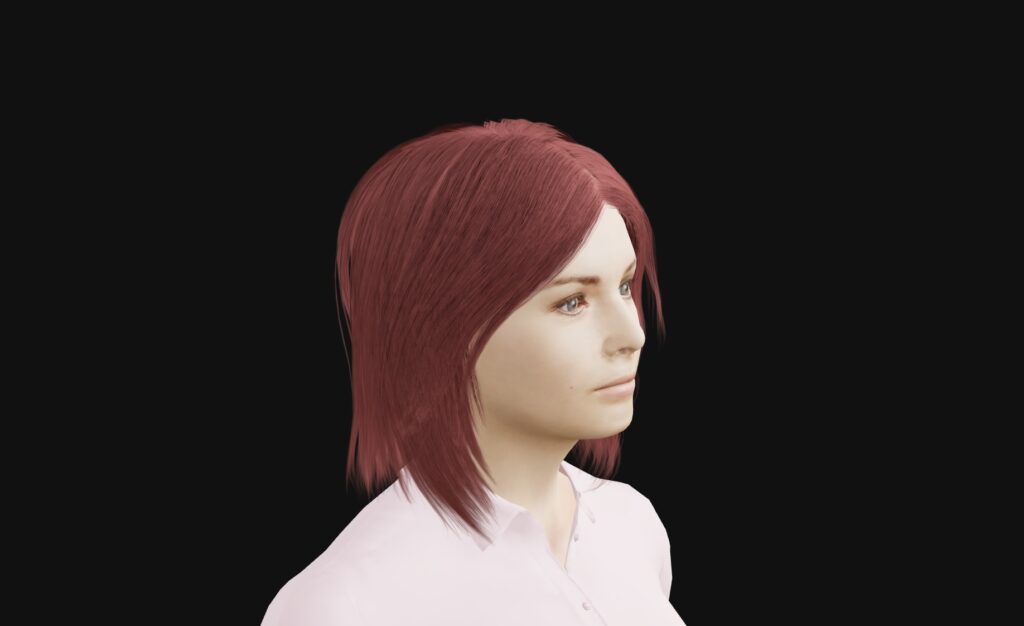
Check out the latest version of MetaPerson Creator for Mobile today to unlock these exciting capabilities!
We also updated our iOS sample, showcasing the use of MetaPerson Creator for Mobile on this platform. We’ve added the ability to display MetaPerson avatars through SceneKit. This update expands the possibilities for integrating MetaPerson avatars into iOS applications, offering more options for creating immersive experiences. For more details, please check our updated YouTube tutorial:
Moreover, new sample for using MetaPerson Creator for Mobile in Unity projects on iOS and Android became available in our GitHub account: https://github.com/avatarsdk/metaperson-loader-unity/blob/main/Documentation~/MetaPersonCreatorMobileIntegration.md
Business integration
Business Integration for both the Desktop and Mobile versions of MetaPerson Creator was also updated. Now, even more customization options are available when integrating MetaPerson Creator into your product. As always, you can find a detailed description of the updated API in the documentation on our website.
One of the most anticipated updates here is the addition of a feature that allows you to reopen a previously created avatar in its latest state and continue editing it. This functionality is a game-changer, enabling you to seamlessly integrate avatar editing capabilities into your applications that utilize MetaPerson Creator.
All you need is the ‘avatar code’ associated with the avatar you wish to edit. This code is automatically generated when you first create your avatar and serves as a unique identifier for accessing it later for customization.
For more details on how to implement and utilize this feature, check out our tutorial where we demonstrate its usage for both web applications and Unity multiplayer applications based on Photon:
If you want to learn more about the MetaPerson avatars, you can start here https://avatarsdk.com/metaperson-creator/, watch video tutorials or create your own avatar by clicking the button below! Enjoy your avatar!